-
Courses

Courses
Choosing a course is one of the most important decisions you'll ever make! View our courses and see what our students and lecturers have to say about the courses you are interested in at the links below.
-
University Life

University Life
Each year more than 4,000 choose University of Galway as their University of choice. Find out what life at University of Galway is all about here.
-
About University of Galway

About University of Galway
Since 1845, University of Galway has been sharing the highest quality teaching and research with Ireland and the world. Find out what makes our University so special – from our distinguished history to the latest news and campus developments.
-
Colleges & Schools

Colleges & Schools
University of Galway has earned international recognition as a research-led university with a commitment to top quality teaching across a range of key areas of expertise.
-
Research & Innovation

Research & Innovation
University of Galway’s vibrant research community take on some of the most pressing challenges of our times.
-
Business & Industry

Guiding Breakthrough Research at University of Galway
We explore and facilitate commercial opportunities for the research community at University of Galway, as well as facilitating industry partnership.
-
Alumni & Friends

Alumni & Friends
There are 128,000 University of Galway alumni worldwide. Stay connected to your alumni community! Join our social networks and update your details online.
-
Community Engagement

Community Engagement
At University of Galway, we believe that the best learning takes place when you apply what you learn in a real world context. That's why many of our courses include work placements or community projects.
Page 1
Tips for producing a video and creating a storyboard
 Designing a good video is no easy task and requires a lot of advanced thought and planning. We have put together a guide of helpful tips to assist you in the planning of your video through to the creation stage of your storyboard.
Designing a good video is no easy task and requires a lot of advanced thought and planning. We have put together a guide of helpful tips to assist you in the planning of your video through to the creation stage of your storyboard.
Step 1) Equipment required
With advancement of phone technology, you now have excellent camera capabilities at your fingertips. You can now storyboard, create high quality audiovisual content and edit, all on your mobile device.
-
Camera Phone
-
Tripod
Tips when using your mobile device for video creation
-
Enable the grid application on your phone to guide your visuals
-
Always clean your camera lens before use
Do not overexpose
Get permission
Permission is required for anyone who is identifiable in your videos, please seek written permission for anyone who appears in your video to ensure the content can be used.
Suggested Apps
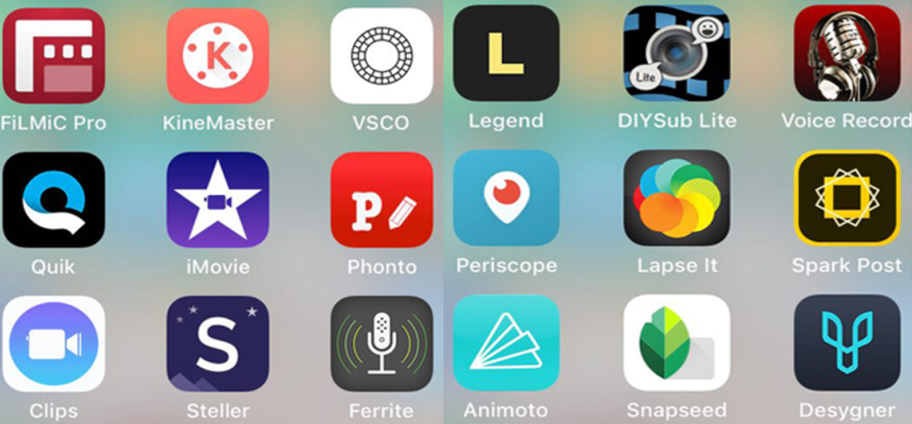
Image Source: www.mojo-manual.org
Step 2) Finding your story
- Understand the audience you are creating the video for
- Have a theme and a purpose for your video
- Bring the viewer on a journey so they understand your story
Step 3) Finding a great visual location
Finding great visuals is one of the most critical parts of video production as video is all about the visual aspect. Excellent background visuals increase viewership numbers and have longer retention levels.
- Know your story to ensure the location is fit for purpose
- Explore until you find the right location
- Visit the location at a similar time to your planned shoot to avoid any unexpected background obstruction, loud sounds or lighting issues
- Take photos from different angles and make notes about the location
- Decide where you will set up
- Check environment and weather conditions
Google street view is an excellent tool for scouting locations if you are unable to visit prior to a shoot.
Video on finding the right location
Step 4) Audio
Sometimes you only get one chance at capturing audio and therefore it is extremely important to capture it right. Here are some helpful tips:
- Use a microphone where available
- Test your equipment first
- Monitor your audio results
- Be aware of background noise
- Watch out for wind disruption
Step 5) Shot types and angles
Depending on your video the shot types and angles will differ, once you have decided on a story explore the different options suitable for your video. Check out this website (Mojo Manual) to explore the different shot types and angles.
Video on shot types
Video on shot types and angles
Step 6) Plan your shoot sequences
Beginning, middle and end! Be conscious that you need to get your story across to your viewers and bring them on a journey.
- Know your sequences
- Opening shot should be visually strong and should establish your scene
- Get cutaways and close ups of any subject matters
A helpful video on planning a shoot sequence
Step 7) Creating a Storyboard
Storyboarding is the process of creating a visual script of planned scenes ahead of producing a video. Storyboarding is a crucial part in the video creation stage.
This has many benefits including:
- Getting to visualise your project before shooting
- Reduced footage as you only shoot what is required
- In advance you establish any difficulties that may arise
- Saves time on editing & overall provides a better-quality video
Online Storyboard creator
Printable Storyboard templates
Helpful video on creating a Storyboard
Here is where Templates
Web and Brand Guide















