-
Courses

Courses
Choosing a course is one of the most important decisions you'll ever make! View our courses and see what our students and lecturers have to say about the courses you are interested in at the links below.
-
University Life

University Life
Each year more than 4,000 choose University of Galway as their University of choice. Find out what life at University of Galway is all about here.
-
About University of Galway

About University of Galway
Since 1845, University of Galway has been sharing the highest quality teaching and research with Ireland and the world. Find out what makes our University so special – from our distinguished history to the latest news and campus developments.
-
Colleges & Schools

Colleges & Schools
University of Galway has earned international recognition as a research-led university with a commitment to top quality teaching across a range of key areas of expertise.
-
Research & Innovation

Research & Innovation
University of Galway’s vibrant research community take on some of the most pressing challenges of our times.
-
Business & Industry

Guiding Breakthrough Research at University of Galway
We explore and facilitate commercial opportunities for the research community at University of Galway, as well as facilitating industry partnership.
-
Alumni & Friends

Alumni & Friends
There are 128,000 University of Galway alumni worldwide. Stay connected to your alumni community! Join our social networks and update your details online.
-
Community Engagement

Community Engagement
At University of Galway, we believe that the best learning takes place when you apply what you learn in a real world context. That's why many of our courses include work placements or community projects.
SharePoint
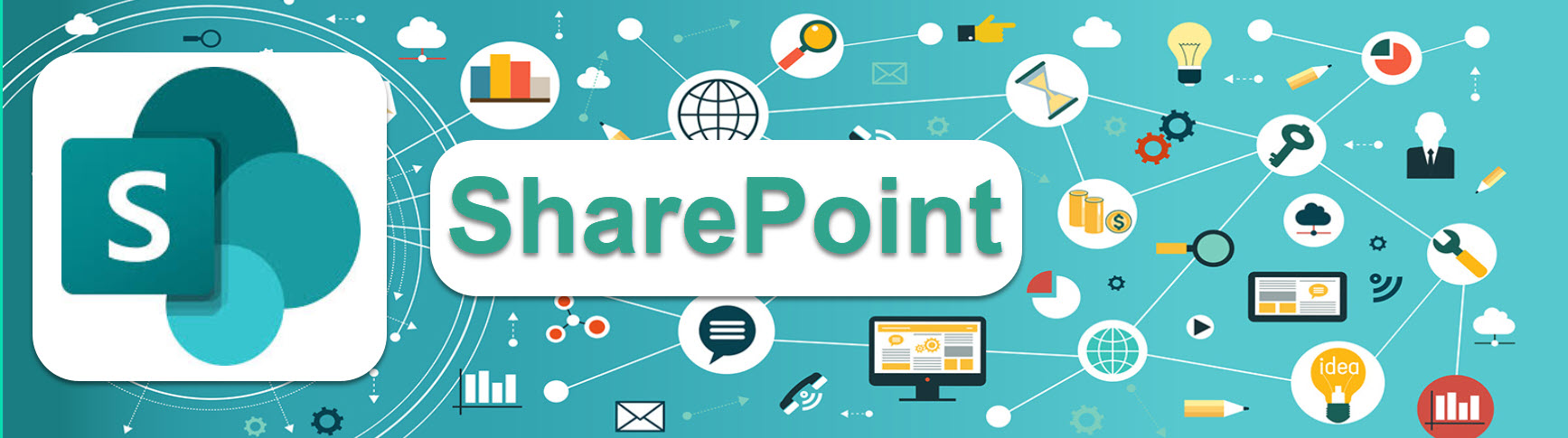
SharePoint allows you to collaborate and share documents and ideas with both colleagues and external users. You can use it as a secure place to store, organize, share, and access information from any device. SharePoint can help you organise your team or project in a single location.
What can I use SharePoint for?
SharePoint allows you to:
- Build intranet sites and create pages, document libraries and lists.
- Add web parts to customize your content.
- Show important visuals, news and updates with a team or communication site.
- Manage your daily routine with workflows, forms and lists.
- Sync and store your files in the cloud so anyone can securely work with you.

How Do I Access SharePoint?
SharePoint can accessed from the waffle tile / apps section of you Office365 account.
- In your web-browser, sign in with your University credentials
- Click the application launcher located on the top left of the screen (behind the waffle)
- Scroll down and select SharePoint from the list of applications
Are All Web Browsers Supported?
In general, most SharePoint Online features are supported in the latest versions of Internet Explorer, Edge, Chrome, Firefox and Safari. Microsoft have a chart of supported browsers available here.
Is There a Desktop App Available?
SharePoint is specifically an online site. However, you can sync your SharePoint files to a folder on your computer where you can work directly in File Explorer and access the files even when you're offline. Further information is available here.
Is there a SharePoint Mobile App Available?
Yes, for checking in on SharePoint while on the go we recommend you download the relevant mobile app. Further information is available here.
Are there any Limitation to SharePoint that I Should Know about?
There are some character, file/ folder name, and file type restrictions.
Invalid characters
The following characters aren't allowed in file or folder names: " * : < > ? / \ |
The following characters aren't allowed in file names: ~ " # % & * : < > ? / \ { | }.
Invalid file or folder names
These names aren't allowed for files or folders: .lock, CON, PRN, AUX, NUL, COM1 - COM9, LPT1 - LPT9,_vti_, desktop.ini, any filename starting with ~$.
Notes:
- "_vti_" cannot appear anywhere in a file name
- "forms" isn't supported when the folder is at the root level for a library.
- You can’t create a folder name in SharePoint Online that begins with a tilde (~).
Invalid or blocked file types
Recent improvements in SharePoint have removed the limitations on types of files that can be added. There are currently no known types of files that cannot be added.
You can learn more about Restrictions and limitations in OneDrive and SharePoint on the Microsoft support website.















