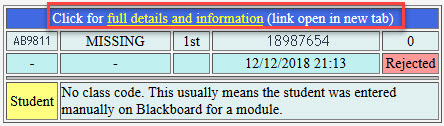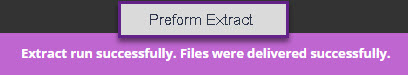-
Courses

Courses
Choosing a course is one of the most important decisions you'll ever make! View our courses and see what our students and lecturers have to say about the courses you are interested in at the links below.
-
University Life

University Life
Each year more than 4,000 choose University of Galway as their University of choice. Find out what life at University of Galway is all about here.
-
About University of Galway

About University of Galway
Since 1845, University of Galway has been sharing the highest quality teaching and research with Ireland and the world. Find out what makes our University so special – from our distinguished history to the latest news and campus developments.
-
Colleges & Schools

Colleges & Schools
University of Galway has earned international recognition as a research-led university with a commitment to top quality teaching across a range of key areas of expertise.
-
Research & Innovation

Research & Innovation
University of Galway’s vibrant research community take on some of the most pressing challenges of our times.
-
Business & Industry

Guiding Breakthrough Research at University of Galway
We explore and facilitate commercial opportunities for the research community at University of Galway, as well as facilitating industry partnership.
-
Alumni & Friends

Alumni & Friends
There are 128,000 University of Galway alumni worldwide. Stay connected to your alumni community! Join our social networks and update your details online.
-
Community Engagement

Community Engagement
At University of Galway, we believe that the best learning takes place when you apply what you learn in a real world context. That's why many of our courses include work placements or community projects.
Marks Return FAQ

How do I know that 'Perform Extract' has run successfully?
When you click 'Perform Extract' you will then see a notice on the screen that the Extract has been done successfully.
Why did I not receive the automated email?
- The automated email will be delivered within 1 to 2 hours but can be delayed during peak Marks Return times.
- The automated email will only be delivered to an '@universityofgalway.ie / @oegaillimh.ie' email address.
- Ensure that no-reply_marksreturn@nuigalway.ie is added as a 'Safe Sender'.
How do I access the web link?
Click the link in the automated email to access the webpage (on or off campus) you will be prompted to log in using your Campus Account credentials.
How do I change my Campus Account password?
Campus Account credentials provide staff access to computing services. If you have forgotten or want to change your Campus Account password just go online to CASS.
How do I deal with Rejected Marks?
Click the link full details and information for advice on how to resolve the rejected mark.